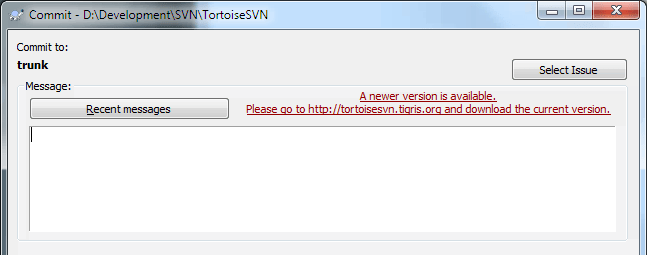TortoiseSVN comprueba si ahy una nueva versión disponible cada pocos días. Si hay una nueva versión disponible, se muestra una notificación en el diálogo de commit.
Si eres responsable de muchos usuarios, puede que quieras que tus usuarios sólo utilicen versiones que hayas aprobado, y no que intalen siempre la última versión. Probablemente no desees que se muestre la notificación de actualización, de modo que tus usuarios no actualicen de manera inmediata.
Versions 1.4.0 and later of TortoiseSVN allow you to redirect that upgrade check to your intranet server. You can set the registry key HKCU\Software\TortoiseSVN\UpdateCheckURL (string value) to an URL pointing to a text file in your intranet. That text file must have the following format:
1.9.1.6000
A new version of TortoiseSVN is available for you to download!
http://192.168.2.1/downloads/TortoiseSVN-1.9.1.6000-svn-1.9.1.msi
The first line in that file is the version string. You must make sure that it matches the exact version string of the TortoiseSVN installation package. The second line is a custom text, shown in the commit dialog. You can write there whatever you want. Just note that the space in the commit dialog is limited. Too long messages will get truncated! The third line is the URL to the new installation package. This URL is opened when the user clicks on the custom message label in the commit dialog. You can also just point the user to a web page instead of the MSI file directly. The URL is opened with the default web browser, so if you specify a web page, that page is opened and shown to the user. If you specify the MSI package, the browser will ask the user to save the MSI file locally.