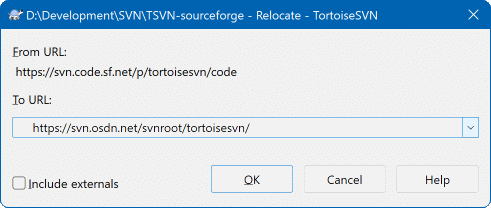If your repository has for some reason changed it's location (IP/URL). Maybe you're even stuck and can't commit and you don't want to checkout your working copy again from the new location and to move all your changed data back into the new working copy, → is the command you are looking for. It basically does very little: it rewrites all URLs that are associated with each file and folder with the new URL.
Catatan
This operation only works on working copy roots. So the context menu entry is only shown for working copy roots.
You may be surprised to find that TortoiseSVN contacts the repository as part of this operation. All it is doing is performing some simple checks to make sure that the new URL really does refer to the same repository as the existing working copy.
Awas
Ini adalah operasi yang sangat jarang digunakan. Perintah relokasi hanya digunakan jika URL dari akar repositori berubah. Alasan yang mungkin adalah:
Alamat IP server sudah berubah.
Protokol berubah (contoh http:// to https://).
Path akar repositori dalam penyiapan server berubah.
Dengan kata lain, Anda perlu untuk merelokasi saat copy pekerjaan Anda merujuk ke lokasi yang sama dalam repositori yang sama, tapi repositori itu sendiri sudah dipindahkan.
Ini tidak berlaku jika:
Anda ingin memindahkan repositori Subversion ke lokasi berbeda. Dalam hal itu Anda harus melakukan checkout bersih dari lokasi repositori baru.
Anda ingin menukar ke cabang berbeda atau direktori di dalam repositori yang sama. Untuk melakukan itu Anda harus menggunakan → . Baca bagian bernama “Untuk Checkout atau Menukar...” untuk informasi selengkapnya.
Jika anga menggunakan relokasi dalam kasus di atas, ini akan merusak copy pekerjaan Anda dan Anda akan mendapatkan banyak pesan kesalahan yang tidak bisa dijelaskan saat memutahirkan, mengkomit, dll. Saat itu terjadi, satu-satunya perbaikan yang dapat dilakukan adalah checkout segar.