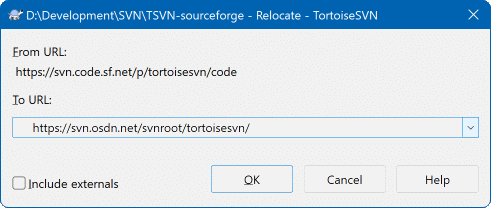Se o teu repositório, por alguma razão, mudou a sua localização (IP/URL). Talvez estejas mesmo preso e não possas aprovar e não queres verificar a tua cópia funcional novamente a partir do novo local e para mover todos os teus dados alterados de volta para a nova cópia funcional, → é o comando que estás á procura. Ele basicamente faz muito pouco: ele reescreve todos os URLs que estão associados com cada arquivo e pasta com a nova URL.
Nota
This operation only works on working copy roots. So the context menu entry is only shown for working copy roots.
You may be surprised to find that TortoiseSVN contacts the repository as part of this operation. All it is doing is performing some simple checks to make sure that the new URL really does refer to the same repository as the existing working copy.
Atenção
This is a very infrequently used operation. The relocate command is only used if the URL of the repository root has changed. Possible reasons are:
O endereço IP do servidor foi modificado.
O protocolo foi modificado (e.g. http:// to https://).
O diretório raiz do repositório no servidor configurado foi modificado.
Put another way, you need to relocate when your working copy is referring to the same location in the same repository, but the repository itself has moved.
Isto não se aplica se:
You want to move to a different Subversion repository. In that case you should perform a clean checkout from the new repository location.
You want to switch to a different branch or directory within the same repository. To do that you should use → . Read “Para Obter ou Alternar” for more information.
If you use relocate in either of the cases above, it will corrupt your working copy and you will get many unexplainable error messages while updating, committing, etc. Once that has happened, the only fix is a fresh checkout.