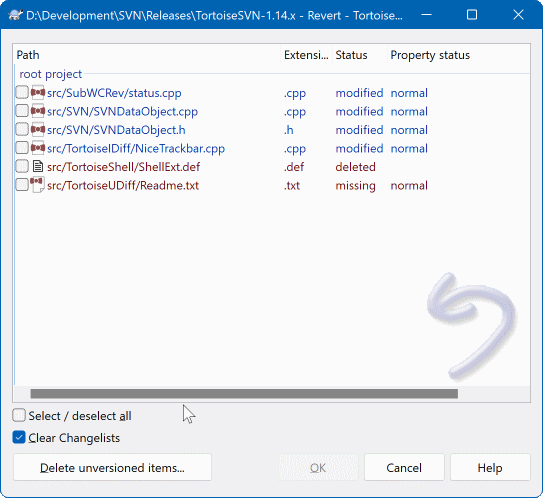Jika Anda ingin membatalkan semua perubahan yang Anda buat dalam suatu file sejak pemutahiran terakhir, Anda perlu memilih file tersebut, klik kanan untuk menampilkan menu konteks dan lalu pilih perintah → Sebuah dialog akan muncul memperlihatkan kepada Anda file yang telah Anda ubah dan bisa dipulihkan. Pilih yang ingin Anda pulihkan dan klik pada .
If you also want to clear all the changelists that are set, check the box at the bottom of the dialog.
If you want to undo a deletion or a rename, you need to use Revert on the parent folder as the deleted item does not exist for you to right click on.
If you want to undo the addition of an item, this appears in the context menu as → . This is really a revert as well, but the name has been changed to make it more obvious.
Kolom dalam dialog ini bisa dikustomisasi dalam cara yang sama seperti kolom dalam dialog Periksa modifikasi. Baca bagian bernama “Status Lokal dan Remote” untuk detil selanjutnya.
Since revert is sometimes used to clean up a working copy, there is an extra button which allows you to delete unversioned items as well. When you click this button another dialog comes up listing all the unversioned items, which you can then select for deletion.
Memulihkan Perubahan yang sudah Di Komit
hanya akan membatalkan perubahan lokal Anda. Ia tidak membatalkan setiap perubahan yang sudah dikomit. Jika Anda ingin membatalkan semua perubahan yang dikomit dalam revisi tertentu, baca bagian bernama “Dialog Log Revisi” untuk informasi lebih jauh.
Revert is Slow
When you revert changes you may find that the operation takes a lot longer than you expect. This is because the modified version of the file is sent to the recycle bin, so you can retrieve your changes if you reverted by mistake. However, if your recycle bin is full, Windows takes a long time to find a place to put the file. The solution is simple: either empty the recycle bin or deactivate the Use recycle bin when reverting box in TortoiseSVN's settings.